Many people love Google Analytics as it provides a powerful reporting system to show the popularity of certain pages, which pages have a high bounce rate, and many other useful metrics.
One of the most powerful things you can use Google Analytics for is to create custom segments and see how different traffic performs better (or worse). One particular class of segments exists by default in Google Analytics, and that is Channels.
What Are Channels?
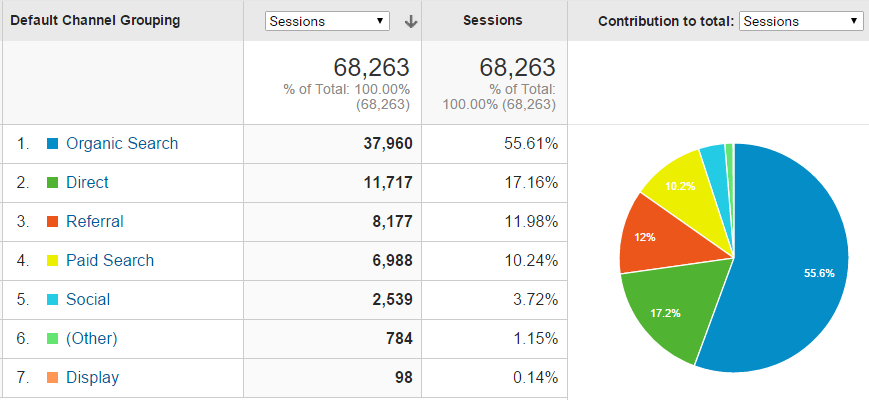
Channels are a group of common ways people come to your site.
Google Analytics will automatically take the variety of ways someone comes to your site and bundle them together – from social media, referral links, email, pay-per-click, and more. That’s what a channel is, a common way people come to your site.
Above is an example of the Channel Report as a pie chart. We can quickly see that overall, Organic Search provides most of our traffic in this example.
Why Do Channels Matter?
Since channels give us a way to classify and sort traffic, it makes sense that we should see if certain channels are outperforming other channels, especially when it comes to how our goals are performing.
Channel Example – Resource Download
For example, let’s say that one of our site goals it so have visitors complete a Registration Form to download a resource. We are currently promoting this resource from social media, and some paid ads. Using that goal, we can see which channels are fulfilling our goal.
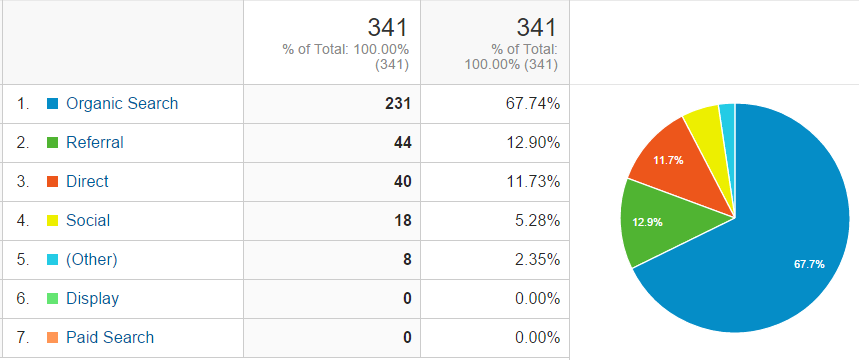
It would appear that our paid ads are having little to no effect on that goal – we should consider pausing that spend if it’s not insignificant or reworking the campaign because it’s not helping with our goal. Also, our social promotion has had some small gains – we should let the social team know that we’ve had some conversions and weigh it against the amount of time put into the promotion. Two great insights that are useful.
What Are The Default Channels?
Google gives us 8 channels by default, and has an explicitly technical matching system for each. Below we will take a simplistic look.
- Organic Search – traffic that has been organically ranked in search engines
- Referral – traffic that comes in from an external link that is not Organic Search
- Social – traffic that is a special type of referral that comes from common Social sites
- Email – traffic that has a Custom UTM Tracking code of “medium=email”
- Paid Search – traffic that has a UTM Tracking code of either: cpc, ppc, or paidsearch AND is an ad distribution network that doesn’t match Content.
- Display – traffic that has a UTM Tracking code of either: display, cpm, or banner OR the ad distribution network matches Content
- Direct – anyone coming into your site directly
- Other – this isn’t what you’d think as Other – according to Google it’s “Other” advertising channels
It’s possible to edit and modify the default Channel groupings, but I highly recommend against that unless you have a specific reason for doing so.
Summary
It’s important to see how different channels perform and in what fashion – new visitors, goal completions, and time on site – so that you can better understand your traffic origin. Knowing where visitors come from and how they interact can reveal patterns to take advantage of.


Leave a Reply