
Google Analytics Referral Spam Filters
I’ve been rather annoyed with the current trend of Google Analytics referral spam. After reading several blogs that talk about how to block all of the analytics spam, and then other blogs that have a few lists of filters, I decided to cull together a comprehensive list of Google Analytic referral spam filters, ready to be added, to help the community out. Just in case you need it, here’s a refresher on setting up and using filters in Google Analytics.
If these filters help you, please consider sharing this page and linking to this resource, as well as submitting any new spam filters below. Together we can stem this crazy trend until Google acts on this.
Step 1 – Exclude Campaign Source

These will be a Custom filter. I’ve found it handy to name the filters “SPAM #” and overwrite them as needed and as the list grows.
We will want to filter on Campaign Source. It seems weird to use Campaign since it’s typically an ad field, but that’s the field that will register the referral.
Step 2 – Add The Filter Patterns From Below
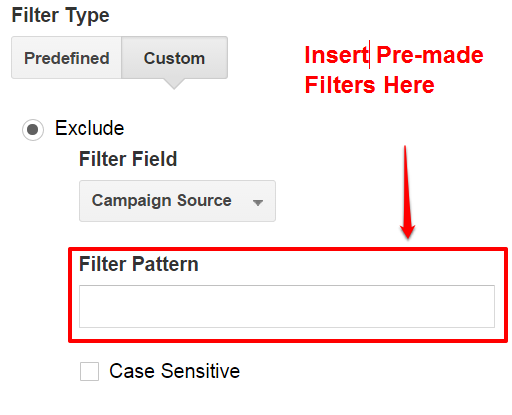
In the Filter Pattern field, you’ll want to paste in the filters from below. They are copy and paste ready, so drop them in on each new filter.

Hi Greg
Gheir is one more typo in #3.
avkzarabotok.\info -> avkzarabotok\.info
And do you now any solution to copy filters or whole profiles between accounts?
Greetings Chris
Hi Chris,
I know that if you have multiple views or properties you can copy filters around relatively easily inside Analytics. I’ve seen a few tools that can connect to the API and copy things, but most require a trial. You could search for “google analytics copy filters to account” and see some examples. Good luck!
Great article. Think there is a typo in #3 I could’nt ad the filter in analytics.
Made these changes and it worked but is it correct?
android-style.com –> android-style\.com
avkzarabotok.info\ –> avkzarabotok\.info
Hi Johan,
Yes – I’ve adjusted those. Thank you for the note!
You should not escape hyphens in GA expressions unless they are inside square bracket expression.
Hi Mike, great catch. I’ve modified the scrubbing function to allow for that. Thanks!
great article. think there is a typo in #5 regex. think it should be -buttons\.com|forum69
Yep, you are totally correct – fixed. Thanx!